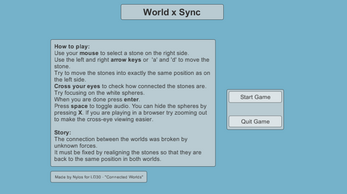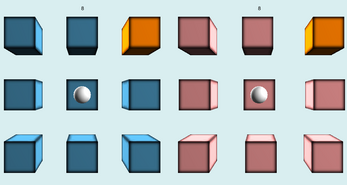World x Sync ( Ludum Dare 30 )
Your browser does not support the Unity Web Player. Want to save the game for later? Add it to a collection.
Requires Unity 4.6 beta Webplayer
Made for Ludum Dare 30.
How to play: Use your mouse to select a stone on the right side. Use the left and right arrow keys or 'a' and 'd' to move the stone. Try to move the stones into exactly the same position as on the left side, When the time runs out the round is over. Cross your eyes to check how connected the stones are. Try focusing on the white spheres while doing so. When you are done early press enter to end the round. Press space to toggle audio. You can hide the spheres by pressing X. If you are playing in a browser try zooming out to make the cross-eye viewing easier.
Story: The connection between the worlds was broken by unknown forces. It must be fixed by realigning the stones so that they are back to the same position in both worlds.
| Platforms | Unity Web Player (Legacy) |
| Author | clivid |
| Genre | Puzzle |
| Tags | cross-eye, Ludum Dare 30, stereogram, unity-4.6-beta |